1.4.2.2. Production Report Summary
 PDF creationCreate a PDF report printout. Tab on the icon and select the report type. Details see here:
|
|
 SummaryAccess report summary
|
|
 Job informationDisplays job and customer name with start date and time.
|
|
 Measurement
informationDisplays time for MakeReady and Production and job's final measurement which marks job end.
|
|
 Production scoreTotal score on job production according to its target and scoring set.
|
|
 Solid color Read columns like:
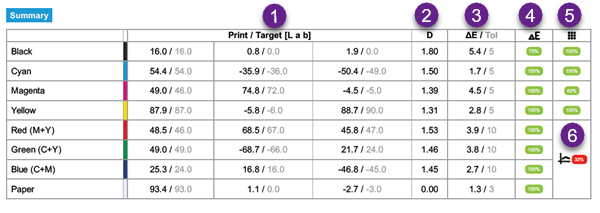 [1] [1] Print / Target [Lab] : printed value in bold, target values in light color tone [2] Density : target density
[3] Delta E / Tolerance : deltaE of printed color in bold, accepted tolerance for assessment in light color tone
[4] Delta E score : scores for deltaE with the selected scoring set
[5] Dot gain score : scores for dot gain values with the selected scoring set
[6] Midtone spread: scores for mid-tone spread
|
|
 OverprintScore on overprints (secondary colours)
|
|
 ab color circleColour gamut with CMY and RGB coordinates.
|
|
 PaperScore on paper (DeltaE on Lab)
|
|
 Mid-tone spreadScore on CMY mid-tone spread
|
|
 Dot gainTone value increase cure with print result and tolerance area.
|
|
 Go to Report Views |
|